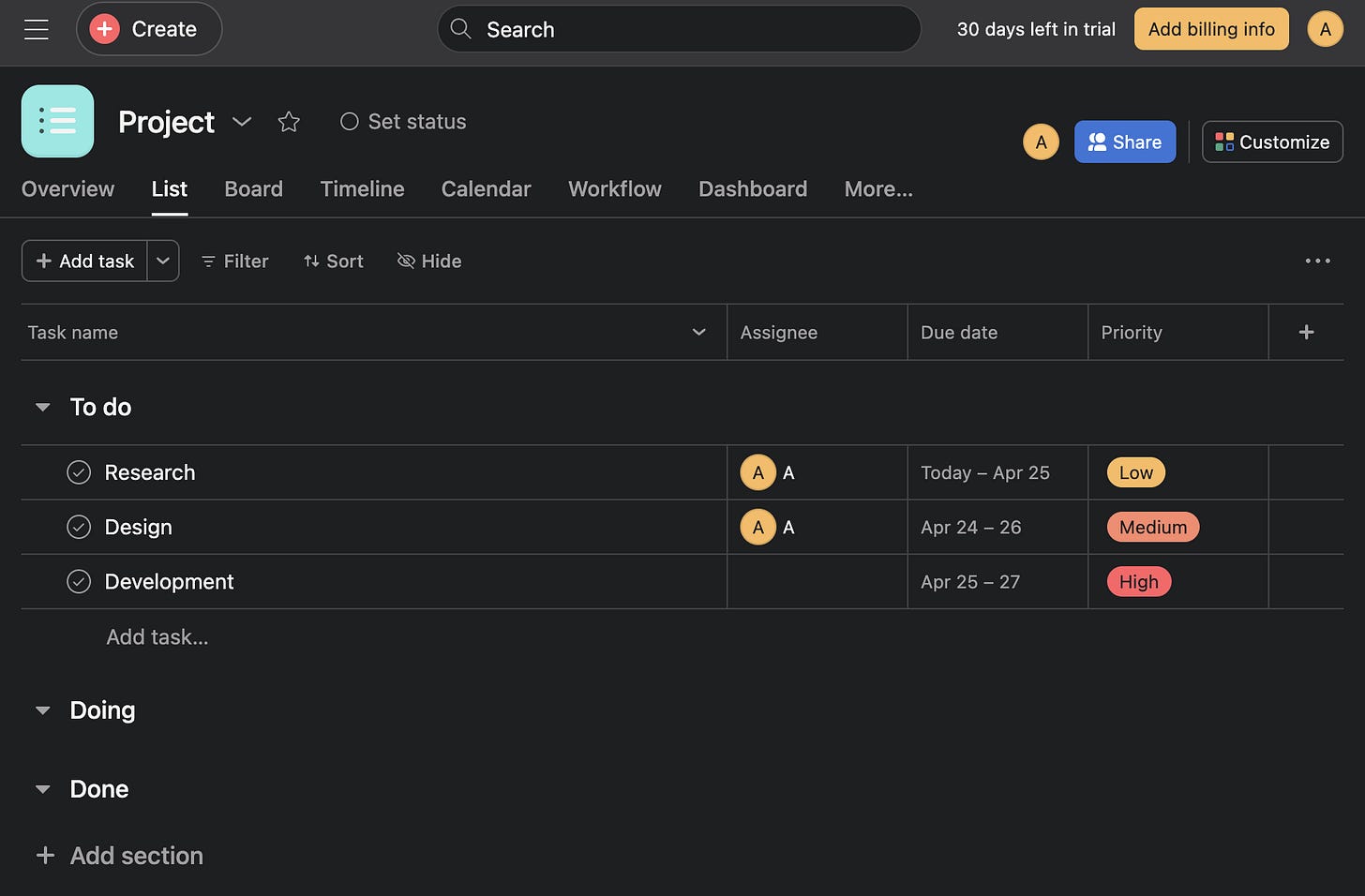Asana is a web-based project management and team collaboration software that enables organizations to plan, manage, and track work more efficiently. It was founded in 2008 by former Facebook executives Dustin Moskovitz and Justin Rosenstein. Asana helps teams break down tasks into smaller units, assign them to team members, set deadlines, and track progress. The platform also supports communication among team members, file sharing, and real-time updates on project status.
Asana's interface allows users to create and organize tasks in multiple ways, including lists, boards, timelines, and calendars. It also provides integration with various third-party tools and apps, such as Slack, Google Drive, and Salesforce, which enhances its functionality and adaptability to different workflows. Asana is popular among businesses of all sizes for managing projects, product development, marketing campaigns, and more.
One of the key features of Asana is its ability to improve team collaboration and organization through task and project management. By creating tasks, assigning them, and setting deadlines, Asana provides a centralized platform to help teams plan, track, and manage their work efficiently. This focus on task management, along with various views, integrations, and customization options, makes Asana a powerful and flexible tool for teams of different sizes and industries.
How do you use it?
Sign up: Visit the Asana website (www.asana.com) and sign up for an account using your email address or by connecting with your Google or Microsoft account.
Create a workspace: After signing up, create a workspace or join an existing one. A workspace is where your team's projects, tasks, and conversations will live.
Invite team members: Invite team members to join your workspace by sending them an email invitation or sharing the workspace link with them.
Create a project: Click on the "New Project" button to start a new project. Choose a project template or create a project from scratch. You can also select a preferred project view (list, board, timeline, or calendar).
Add tasks: Within the project, create tasks that represent the individual work items your team needs to complete. Include a clear title, description, and attachments as necessary.
Assign tasks: Assign tasks to team members by selecting an assignee and adding a due date. This helps establish clear ownership and deadlines for each task.
Organize tasks with sections and columns: Group related tasks by creating sections (in list view) or columns (in board view) to provide a clear structure and facilitate progress tracking.
Add subtasks, comments, and tags: Break down tasks into smaller subtasks, add comments to discuss details or provide updates, and use tags to categorize tasks.
Track progress: Monitor project progress through the use of milestones, status updates, and custom reports. Regularly update the project status to keep everyone informed.
Collaborate: Use Asana's built-in communication features to discuss tasks, provide feedback, and stay in sync with your team. You can also use the inbox and notification system to stay updated on task and project changes.
Integrate with other tools: Connect Asana to popular third-party tools and apps, such as Google Drive, Slack, and Salesforce, to extend its functionality and streamline workflows.
Customize: Use custom fields, templates, and rules to tailor Asana to your team's specific needs and preferences.
Where does it shine and struggle?
Asana shines in:
Task and project management: Asana excels in organizing tasks and projects, allowing teams to collaborate and track progress effectively. The platform provides multiple ways to view projects, catering to different work styles and preferences.
User-friendly interface: Asana's interface is intuitive, easy to navigate, and visually appealing, making it easy for users to get started and stay engaged with the platform.
Collaboration: The platform fosters collaboration through features such as comments, file attachments, and real-time updates, which keep team members informed and connected.
Customization and flexibility: Asana is highly customizable with custom fields, templates, rules, and various project views, allowing teams to adapt the platform to their specific needs and workflows.
Integrations: Asana supports integration with a wide range of third-party tools and apps, such as Slack, Google Drive, and Salesforce, enhancing its functionality and versatility.
Asana struggles in:
Limited functionality in the free version: The free version of Asana has some limitations, such as a cap on the number of team members and restricted access to advanced features like timelines and custom fields. This can be a barrier for smaller teams or those with a limited budget.
Learning curve: While Asana's interface is user-friendly, the platform offers a multitude of features and options, which can be overwhelming for some users, especially beginners.
Advanced reporting: While Asana does provide some reporting capabilities, it may not meet the needs of organizations seeking advanced or in-depth analytics and reporting features.
Offline access: Asana is a web-based platform, which means it requires internet access to function. There's limited functionality in the mobile app when offline, which can be a challenge for users who need to work without an internet connection.
Complex projects: While Asana works well for most project types, it may not be the ideal choice for highly complex projects or those that require advanced resource management and scheduling features.
What are the alternatives?
Trello: Trello is a visual project management tool that uses boards, lists, and cards to organize tasks and projects. It is known for its simple, user-friendly interface and is particularly popular for its Kanban-style approach to project management.
Basecamp: Basecamp is a project management and team collaboration tool that focuses on communication, file sharing, and to-do lists. It offers a more centralized and straightforward approach to managing tasks, projects, and team communication.
Monday.com: Monday.com is a versatile work operating system that can be used for project management, team collaboration, and process automation. It offers a highly customizable interface with various views and templates, making it adaptable to various industries and workflows.
Wrike: Wrike is a feature-rich project management software designed for teams looking for more advanced functionality, such as resource management, time tracking, and in-depth reporting. It is particularly popular among larger organizations and teams that require more robust project management capabilities.
Smartsheet: Smartsheet is a platform that combines elements of project management, collaboration, and spreadsheets. It offers a familiar, spreadsheet-like interface for managing tasks and projects, along with advanced features such as automation and reporting.
ClickUp: ClickUp is a comprehensive project management and productivity platform with a wide range of features, including task management, time tracking, goal setting, and document collaboration. Its flexibility and customization options make it suitable for teams across various industries.
Notion: Notion is an all-in-one workspace that combines project management, note-taking, and knowledge management. It offers a unique, modular approach to organizing information and tasks, which makes it an interesting alternative for teams looking for more than just project management.
Microsoft Project: Microsoft Project is a more traditional project management tool that offers advanced features, such as Gantt charts, resource management, and scheduling. It is primarily used by larger organizations or teams managing complex projects.