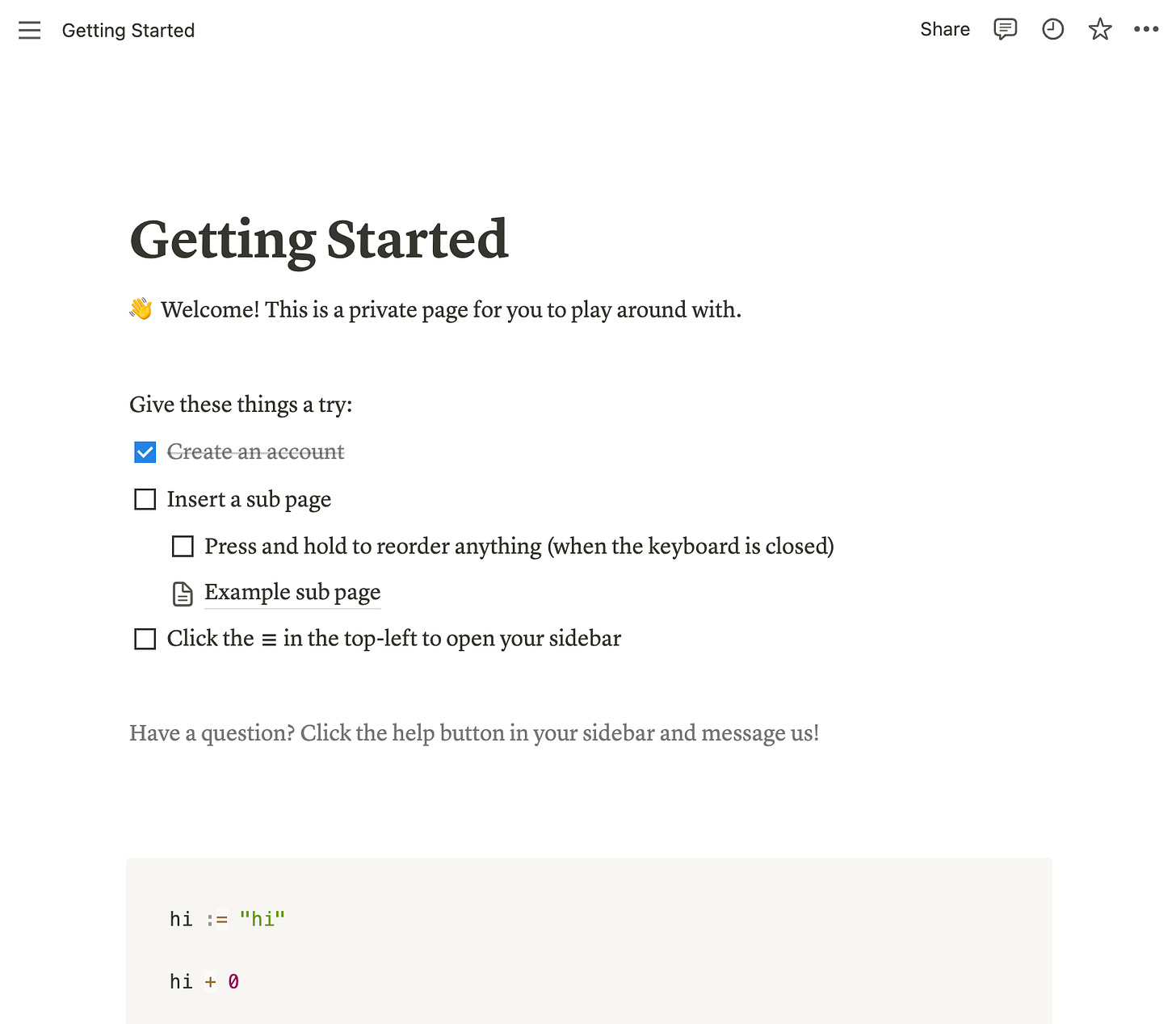Notion is a productivity and collaboration software that helps users create, organize, and share various types of content. Launched in 2016 by Ivan Zhao and Simon Last, Notion is designed to be an all-in-one workspace for individuals and teams, enabling them to take notes, manage tasks, collaborate on projects, and create documents in one unified platform.
One of the key features of Notion is its ability to create pages and databases to store and organize content. Databases can be structured as tables, calendars, boards, or lists, allowing users to manage and visualize their data in different ways. Additionally, Notion uses a block-based structure, where each piece of content, such as text, images, lists, or tables, is a separate block that can be moved, edited, or deleted independently.
Notion offers a variety of built-in templates for common use cases, such as project management, team wikis, meeting notes, and more. Users can also create custom templates to suit their specific needs. This flexibility is further enhanced by the platform's collaboration features, which enable team members to work together in real-time, leave comments, and mention each other to facilitate communication.
How do you use it?
Sign up and create an account: Go to the Notion website at www.notion.so and sign up for a free account with your email address or Google account. Notion also offers paid plans with additional features and storage for individuals and teams.
Choose a platform: You can use Notion in your web browser, or you can download the desktop app for Windows or macOS. Notion also has mobile apps available for iOS and Android devices.
Set up your workspace: Once you're logged in, create your workspace. A workspace is a central hub where you can manage all your pages and databases. You can have multiple workspaces for different purposes, such as personal use, team collaboration, or different projects.
Create pages: To create a new page, click the "+" icon in the sidebar. You can start with a blank page or choose from a variety of built-in templates. Give your page a title, and you're ready to start adding content.
Use blocks to add content: Notion uses a block-based system for adding content to pages. Click anywhere on the page and start typing, or use the "+" icon to add different types of blocks, such as headings, lists, images, embeds, tables, and more. You can easily move, edit, or delete blocks as needed.
Organize your content with databases: Create databases to store and organize your data. Click the "+" icon and choose a database type (table, calendar, board, or list). You can add properties to databases, such as tags, dates, and assignees, to better manage your data.
Collaborate with others: Invite team members or collaborators to your workspace by clicking the "Share" button on a page or database. You can set permissions for each person, such as "Can edit" or "Can view." Use comments and mentions to communicate and collaborate effectively with others in the platform.
Customize and use templates: Notion offers built-in templates for various use cases. You can use these templates as a starting point and customize them to fit your needs. You can also create your own templates by clicking the "..." icon in the top-right corner of a page and selecting "Save as template."
Integrate with other tools: Notion supports integration with other popular tools and services, like Google Calendar and Slack. Check the Notion Integrations directory for available integrations and follow the instructions to connect your preferred tools.
Explore advanced features: Notion has many advanced features, such as linked databases, formulas, and advanced filters. As you become more comfortable with the platform, explore these features to further enhance your productivity and organization.
Where does it shine and struggle?
Notion shines in:
All-in-one workspace: Notion combines various productivity tools into a single platform, including note-taking, task management, databases, and document creation. This makes it convenient for users who want to centralize their work in one place.
Flexibility and customization: Notion's block-based structure allows users to create and organize content in various ways. The platform supports many block types and offers templates that can be customized to fit specific needs.
Collaboration: Notion is designed for both individual use and team collaboration, making it easy for team members to work together, share content, and communicate within the platform.
Databases and organization: The ability to create different types of databases (tables, calendars, boards, lists) and add custom properties make Notion a powerful tool for organizing data and keeping track of tasks, projects, and more.
Cross-platform availability: Notion is available on various platforms, including web, desktop, and mobile devices (iOS and Android), enabling users to access their content from anywhere.
Notion struggles in:
Learning curve: While Notion is highly customizable, its flexibility can also make it intimidating for new users. It may take time for some users to become comfortable with the platform and learn how to make the most of its features.
Performance: Notion's web and desktop apps can sometimes be slow or unresponsive, especially when dealing with large pages or databases.
Limited offline functionality: While Notion has mobile and desktop apps, its offline capabilities are limited. Users might experience difficulties accessing and editing their content when they are not connected to the internet.
Integrations: Although Notion supports some popular integrations, such as Google Calendar and Slack, it lacks native integrations with many other tools and services. Users might need to rely on third-party solutions or workarounds to connect Notion with some of their preferred apps.
Advanced formatting and rich media support: Notion's text formatting options and support for rich media, such as images and videos, can be limited compared to dedicated word processors or note-taking apps. Users looking for more advanced formatting capabilities might find Notion's offerings insufficient.
What are the alternatives?
Evernote: A note-taking and organization app that allows users to create, store, and share notes, images, web clippings, and documents. Evernote is primarily focused on note-taking and might not offer the same level of flexibility as Notion for task management and databases.
Trello: A project management and collaboration tool that uses a card-based system to organize tasks, projects, and ideas. Trello is particularly suitable for teams that rely on visual organization and prefer the Kanban board approach. It may not offer the same level of note-taking and documentation features as Notion.
Asana: A task and project management tool designed for teams to plan, organize, and track work. Asana offers powerful task management features, including dependencies, custom fields, and a variety of views (list, board, timeline). However, it might not be as versatile for note-taking and creating databases compared to Notion.
Microsoft OneNote: A digital note-taking app that allows users to create, store, and share notes, images, and other content in a notebook-like interface. OneNote is a powerful note-taking tool with excellent handwriting support, but it might not provide the same level of task management and database functionality as Notion.
Google Workspace (formerly G Suite): A suite of productivity tools by Google, including Google Docs, Sheets, Slides, and more. While Google Workspace offers robust collaboration and document creation tools, it does not provide the same all-in-one workspace and block-based structure as Notion.
Airtable: A spreadsheet-database hybrid tool that allows users to create custom databases, manage projects, and organize information. Airtable is particularly powerful for database management and offers various views, including grid, calendar, gallery, and kanban. However, it may not offer the same note-taking and document creation capabilities as Notion.
ClickUp: A productivity and project management tool that combines task management, docs, spreadsheets, and more in one platform. ClickUp offers a wide range of features for organizing and managing work but may have a steeper learning curve for new users compared to Notion.